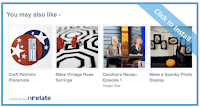
Adding
related posts beneath your blog's post pages has been very effective
for every blogger. This tutorial is on "How to add "nRelate" related
posts widget to your blogs". "nRelate" related posts widget is very easy
to customize according to your blog's color scheme. You can also decide
whether to show thumbnails or simple links as your related posts.
Follow the following steps to add "nRelate" related posts widget to your
blogs.
Note: I recommend registering to nRelate in order to customize your widget.
How to add nRelate widget?
- Go to nRelate website and click Partner Login
- Now hover over Install button and click Blogger. A field would appear where you have to provide you blog link where you want to add nRelate widget. Then click submit.
- Now click Advance version (to be able to edit the plugin later)
- Next it would ask you whether you want to add it to your post pages only or on main blog page too, I recommend you add it to your post pages.
- Next it would open up a widget called Add page element. There are 2 sections. Click on the section that says Edit Content as shown below.
- You have to delete the code in Red as shown below.
<style type="text/css">@import url(http://static.nrelate.com/common_b/0.01.0/nrelate-panels-default.min.css);</style><div id='nrelate_related_placeholder'/></div>
Click Add Widget button and its all done. :) Hope that was easy to follow.






