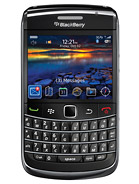
My BB runs on Blackberry Device Software 6.0. Hence for me to carry out the fix above, from the Home screen of the BlackBerry smartphone, I clicked Options > Display > Date and Time > and set the Update Time field to Automatic.
Thereafter,I pressed the Menu key, and selected “Update Time“. I pressed the Menu key, and selected Save, to save the settings.
After setting the date/time, I reset my BlackBerry ID password from the BlackBerry App World application.
To reset it the way I did, click the “Forgot Password?” link from the BlackBerry ID login screen of your Blackberry Appworld application.
==> Enter the email address associated with the BlackBerry ID account.
==> Enter the answer to the security question that was created during the BlackBerry ID account creation.
==> A prompt will then indicate that a reset email has been sent to BlackBerry ID email account. Open the email and click on the included link to reset the password.
==> Click the link to reset the password and a webpage will open to the password reset information page. Then enter the answer to the security question that was created during the BlackBerry ID account creation process and enter the new password in the two password fields provided. When completed, click OK to continue.
That’s all.
If you try the two solutions above, you should be able to solve problems associated with logging in to your Blackberry AppWorld account.
If the two solutions above still can’t solve your problem, check out the BlackBerry Technical Solution Center
Cheers!






